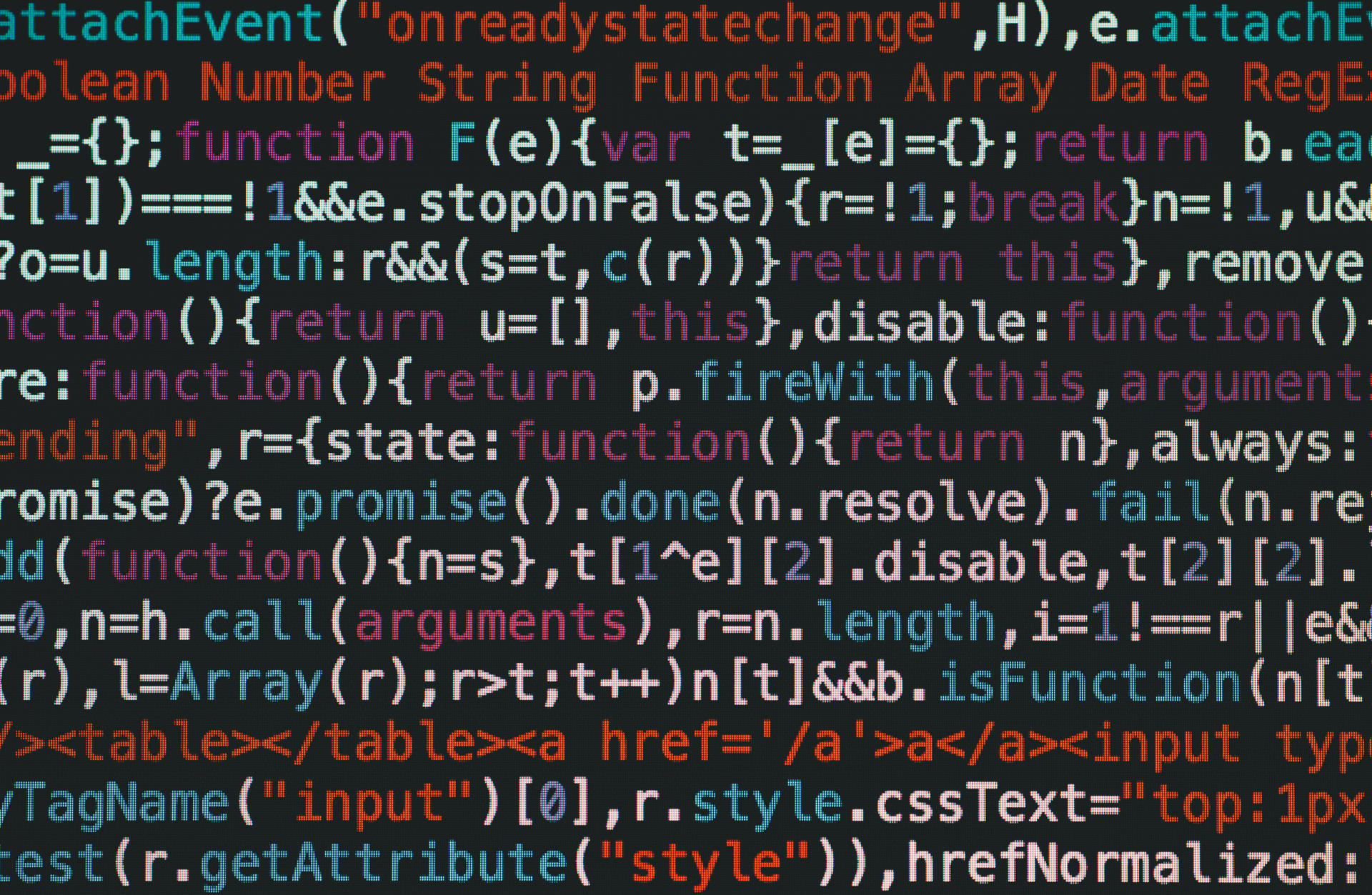Published 22 dec. 2024
Kubernetes Gateway API
Let's explore the next generation ingress
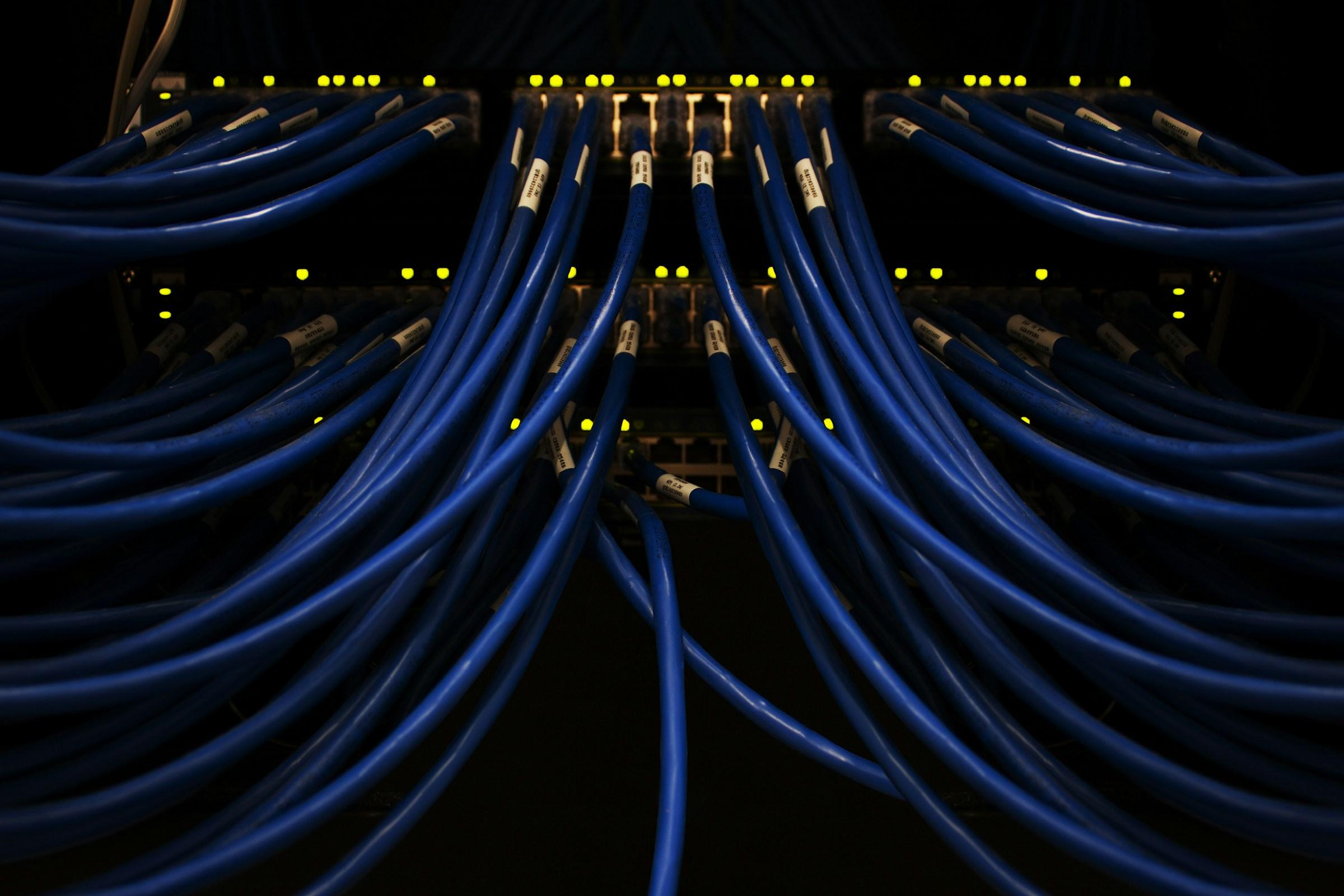
Gateway API is an Kubernetes specification for defining API gateways. It is a direct replacement for the Ingress resource, and it is designed to be more flexible and powerful.
What is Gateway API?
Kubernetes Gateway API represents a major leap forward in how the platform handles network traffic routing. As the successor to traditional Kubernetes networking approaches, it provides a unified way to manage Layer 4 and Layer 7 routing while offering more flexibility than its predecessors.
Why Gateway API?
Gateway API addresses fundamental limitations in the original Kubernetes Ingress design, which was built around a single-user model. In real-world clusters, infrastructure is shared between different personas - infrastructure providers, cluster operators, and application developers - each with distinct needs and responsibilities.
Gateway API solves this through a role-oriented architecture that gives each persona appropriate control over their domain:
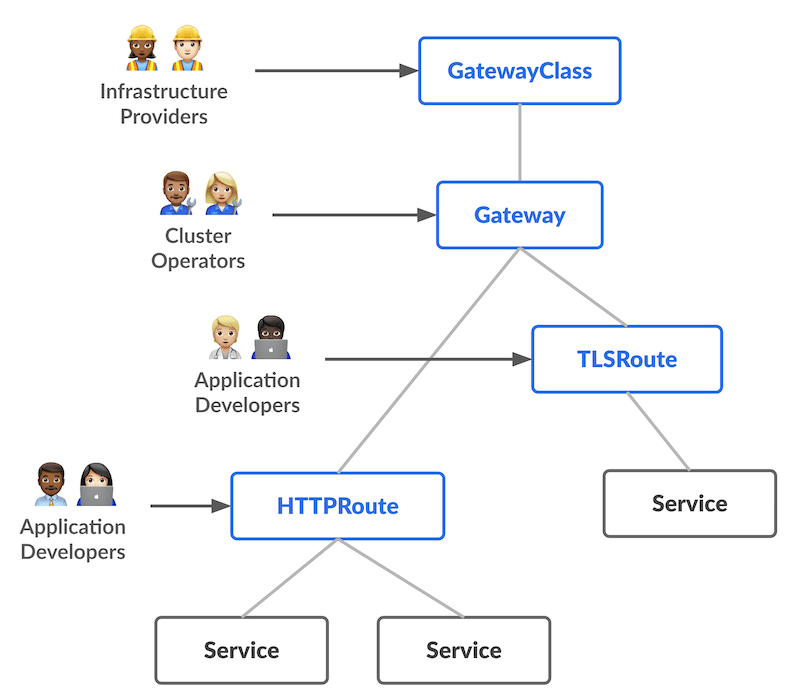
Resource model (from Kubernetes docs)
Layer 4 Routing Support
Traditionally, Kubernetes Ingress was designed for Layer 7 (HTTP) routing, but it lacked support for Layer 4 (TCP/UDP) traffic. With Gateway API, you can define both Layer 4 and Layer 7 routing rules.
Layer 4 routing opens up essential real-world capabilities, from load-balancing TCP connections to database instances like PostgreSQL to supporting custom (low-level) protocols.
Key Resources
GatewayClass
Similar to how Ingress uses IngressClass to define its implementation, Gateway API uses the cluster-scoped GatewayClass resource to specify which type of gateway controller to use.
Gateway
The Gateway resource is the primary resource that represents a load balancer or proxy that routes traffic to a set of backend services.
It contains listeners (e.g. HTTP traffic on port 80), references a GatewayClass and a set of route resources to define its routing behavior.
HTTPRoute
An HTTPRoute defines rules for handling and routing HTTP traffic, working in conjunction with a referenced Gateway resource.
The Gateway acts as the entry point, while the HTTPRoute determines how that traffic should be processed and directed.
Getting Started
Let’s start with setting up a Gateway API controller in your Kubernetes cluster, we’re using Envoy Gateway in this example:
helm install eg oci://docker.io/envoyproxy/gateway-helm --version v1.2.4 -n envoy-gateway-system --create-namespace
kubectl wait --timeout=5m -n envoy-gateway-system deployment/envoy-gateway --for=condition=AvailableNext, create a GatewayClass resource to define the Envoy Gateway controller:
kind: GatewayClass
apiVersion: gateway.networking.k8s.io/v1
metadata:
name: envoy
spec:
controllerName: gateway.envoyproxy.io/gatewayclass-controllerWe can now create a Gateway resource to define our load balancer:
apiVersion: gateway.networking.k8s.io/v1
kind: Gateway
metadata:
name: gateway
namespace: default
spec:
gatewayClassName: envoy # Name of the GatewayClass resource
listeners:
- name: http
protocol: HTTP
port: 80And an HTTPRoute to define how to route traffic to our backend services:
apiVersion: gateway.networking.k8s.io/v1
kind: HTTPRoute
metadata:
name: route
namespace: default
spec:
parentRefs:
- name: gateway # Name of the Gateway resource
hostnames:
- test.example.com
rules:
- backendRefs:
- name: example
port: 8000Migrate from Ingress
Custom TLS certificate
Custom certificates were defined in the Ingress resource using the tls field while in Gateway API, this can be configured in the listeners section of the Gateway resource.
Ingress
apiVersion: networking.k8s.io/v1
kind: Ingress
metadata:
name: tls-example-ingress
spec:
tls:
- hosts:
- https-example.foo.com
secretName: testsecret-tlsGateway API
apiVersion: gateway.networking.k8s.io/v1
kind: Gateway
metadata:
name: tls-example-ingress
spec:
gatewayClassName: example
listeners:
- name: https
protocol: HTTPS
port: 443
tls:
certificateRefs:
- kind: Secret
name: testsecret-tlsName Based Virtual hosting
While Ingress requires separate routing blocks per hostname, HTTPRoute applies a single set of rules across all specified hostnames.
Ingress
apiVersion: networking.k8s.io/v1
kind: Ingress
metadata:
name: name-virtual-host-ingress
spec:
rules:
- host: foo.bar.com
http:
paths:
- pathType: Prefix
path: "/"
backend:
service:
name: service1
port:
number: 80
- host: bar.foo.com
http:
paths:
- pathType: Prefix
path: "/"
backend:
service:
name: service2
port:
number: 80Gateway API
apiVersion: gateway.networking.k8s.io/v1
kind: HTTPRoute
metadata:
name: foo-virtual-host
spec:
parentRefs:
- name: name-virtual-host # Assuming the Gateway resource is named name-virtual-host
hostnames:
- foo.bar.com
rules:
- matches:
- path:
type: PathPrefix
value: /
- backendRefs:
- kind: Service
name: service1
port: 80apiVersion: gateway.networking.k8s.io/v1
kind: HTTPRoute
metadata:
name: bar-virtual-host
spec:
parentRefs:
- name: name-virtual-host # Assuming the Gateway resource is named name-virtual-host
hostnames:
- bar.foo.com
rules:
- matches:
- path:
type: PathPrefix
value: /
- backendRefs:
- kind: Service
name: service2
port: 80Conclusion
Gateway API is a powerful new way to manage network traffic in Kubernetes, offering a more flexible and role-oriented approach. The Kubernetes clusters we manage at brainhive are already using Gateway API to provide a more robust and scalable networking solution for our customers.
For more information, check out the official Gateway API documentation.
Latest Posts
Discover more articles in our blog